Here are some of the Obsidian Plugins that I currently use and how I use them.
To install these plugins, you have to find the community plugins section inside the obsidian settings, and then search for the plugin you want to install.
Dataview
Dataview is a nice tool to querry your obisidan vault and display them as tables, list etc.
For example, I have images of research posters I took at Machine Learning conferences. When I save them inside my obsidian vault, I set the metadata type to be poster. Because then I can querry all posters inside my obsidian vault with dataview:
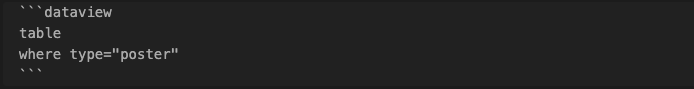
You can go crazy and think of any kind of scenario where you might want to querry your vault for specific variables.
Omnivore
This is a nice tool if you want to import content from the web inside your obsidian vault. This service is completely free and has a nice browser addon, where you can bookmark and highlight webpage inside the Omnivore , and the obsidian plugin will automatically sync these.
This is the template I use inside the omnivore obsidian settings under Article Template
# {{{title}}}
## Links
[Read on Omnivore]({{{omnivoreUrl}}})
[Read Original]({{{originalUrl}}})
{{#highlights.length}}
## Highlights
{{#highlights}}
> {{{text}}} [⤴️]({{{highlightUrl}}}) {{#labels}} #{{name}} {{/labels}} ^{{{highlightID}}}
{{#note}}
{{{note}}}
{{/note}}
{{/highlights}}
{{/highlights.length}}
## Content
{{{ content }}}
This will get the entire content of the webpage, with all your Highlights and labels.
Zotero Integration
I use the Zotero Integration plugin to load in my paper data from Zotero inside Obsidian.
Here are some nice references that should help you setup Zotero with Obsidian:
- https://www.youtube.com/watch?v=CGGeMrtyjBI&ab_channel=DannyTalksTech
- https://www.youtube.com/watch?v=m-J-v0JdL3w&ab_channel=BryanJenks (more comprehensive)
The settings I currently use are
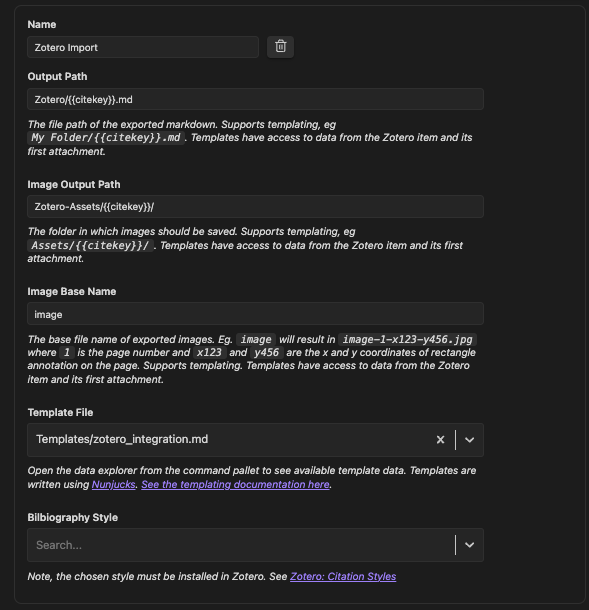
Template
You can find the Zotero obsidian template that I currently use is
---
type: literature
title: {{title}}
authors: {{authors}}
year: {{date | format(\"YYYY\")}}
publisher: {{publicationTitle}}
keywords: {{allTags}}
citekey: {{citekey}}
---
> [!note]- Metadata
>
> {{abstractNote}}
>
> Zotero Link: {{pdfZoteroLink}}
> Related: {% for relation in relations -%} {%- if relation.citekey -%} [[{{relation.citekey}}]], {% endif -%} {%- endfor%}
> url: {{url}}
> doi: {{doi}}
> bibliography: {{bibliography}}
---
### Webpage
<iframe src="{{url}}" allow="fullscreen" allowfullscreen="" style="height:100%;width:100%; aspect-ratio: 16 / 10; "></iframe>
---
### Self Notes
{% persist "notes" %}
{% endpersist %}
---
## Reading notes
{% persist "annotations" %}
{%-
set zoteroColors = {
"#2ea8e5": "blue",
"#5fb236": "green",
"#a28ae5": "purple",
"#ff6666": "red",
"#ffd400": "yellow",
"#f19837": "orange",
"#aaaaaa": "grey",
"#e56eee": "magenta"
}
-%}
{%-
set colorHeading = {
"blue": "ℹ Background information, Prerequisites",
"green": "❓ Assumptions, Questions, Goals, Problems",
"purple": "📊 Main findings, Results, Conclusions",
"red": "🧪Experimental details or Methods",
"yellow": "⭐ Interesting point, Facts, Examples",
"orange": "⚠️ Disagree with author",
"grey": "📅 Vocabulary, Names, Dates, Definitions",
"magenta": "📄 Important references"
}
-%}
{%- macro calloutHeader(type) -%}
{%- switch type -%}
{%- case "highlight" -%}
Highlight
{%- case "image" -%}
Image
{%- default -%}
Note
{%- endswitch -%}
{%- endmacro %}
{%- set newAnnot = [] -%}
{%- set newAnnotations = [] -%}
{%- set annotations = annotations | filterby("date", "dateafter", lastImportDate) %}
{% if annotations.length > 0 %}
*Imported: {{importDate | format("YYYY-MM-DD HH:mm")}}*
{%- for annot in annotations -%}
{%- if annot.color in zoteroColors -%}
{%- set customColor = zoteroColors[annot.color] -%}
{%- elif annot.colorCategory|lower in colorHeading -%}
{%- set customColor = annot.colorCategory|lower -%}
{%- else -%}
{%- set customColor = "other" -%}
{%- endif -%}
{%- set newAnnotations = (newAnnotations.push({"annotation": annot, "customColor": customColor}), newAnnotations) -%}
{%- endfor -%}
{#- INSERT ANNOTATIONS -#}
{#- Loops through each of the available colors and only inserts matching annotations -#}
{#- This is a workaround for inserting categories in a predefined order (instead of using groupby & the order in which they appear in the PDF) -#}
{%- for color, heading in colorHeading -%}
{%- for entry in newAnnotations | filterby ("customColor", "startswith", color) -%}
{%- set annot = entry.annotation -%}
{%- if entry and loop.first %}
### {{colorHeading[color]}}
{%- endif %}
> [!quote{{"|" + color if color != "other"}}]+ {{calloutHeader(annot.type)}} ([page. {{annot.pageLabel}}](zotero://open-pdf/library/items/{{annot.attachment.itemKey}}?page={{annot.pageLabel}}&annotation={{annot.id}}))
{%- if annot.annotatedText %}
> {{annot.annotatedText|nl2br}} {% if annot.hashTags %}{{annot.hashTags}}{% endif -%}
{%- endif %}
{%- if annot.imageRelativePath %}
> ![[{{annot.imageRelativePath}}]]
{%- endif %}
{%- if annot.ocrText %}
> {{annot.ocrText}}
{%- endif %}
{%- if annot.comment %}
> - **{{annot.comment|nl2br}}**
{%- endif -%}
{%- endfor -%}
{%- endfor -%}
{% endif %}
{% endpersist %}
You can also find it here. It is a simplified version of the Tutorials I shared above. You have to copy or download this markdown file, and then you can customize it as you wish!